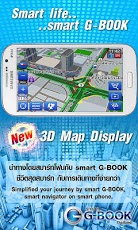smart G-BOOK TH 3Years 1.2.3.1.8
Free Version
Publisher Description
** This application is ONLY for the owner of “50th Toyota vehicle equipped with TOYOTA Display Audio†**** Before downloading, please visit e-TOYOTACLUB.com **** This version unable to connect with Display Audio **smart G-BOOK is the intelligent navigator application guiding a route based on traffic informationand providing operator service available 24 hours.===============★1st NAVIGATOR IN THAILAND with below function★✓ Supporting “Destination Setting†by Operator 24hours!✓ Arranging “Health†and “Vehicle†problem support by Operator 24hours!✓ Navigating to avoid traffic jam by using “Accurate Real Time Traffic Information Technology†called “RTICâ€Â!✓ Setting “Drive Plan†and “Location†via www.e-toyotaclub.com!===============FEATURES-Preloaded map for Off Line user. Map coverage: Thailand.-FREE 3 Years map update with Lifetime map usable.-Supporting Multilanguage (English and Thai) on map and voice guidance.Supported OS: 2.3.4 - 4.0.X (Excluded OS 3.x) [Remarks]-Unlimited Operator Service for 3years* More detail, please visit www.e-toyotaclub.com
About smart G-BOOK TH 3Years
smart G-BOOK TH 3Years is a free app for Android published in the Other list of apps, part of Home & Hobby.
The company that develops smart G-BOOK TH 3Years is Digital Media Asia Pacific. The latest version released by its developer is 1.2.3.1.8. This app was rated by 1 users of our site and has an average rating of 3.0.
To install smart G-BOOK TH 3Years on your Android device, just click the green Continue To App button above to start the installation process. The app is listed on our website since 2013-03-23 and was downloaded 77 times. We have already checked if the download link is safe, however for your own protection we recommend that you scan the downloaded app with your antivirus. Your antivirus may detect the smart G-BOOK TH 3Years as malware as malware if the download link to th.co.dmap.smartGBOOK_TH1231 is broken.
How to install smart G-BOOK TH 3Years on your Android device:
- Click on the Continue To App button on our website. This will redirect you to Google Play.
- Once the smart G-BOOK TH 3Years is shown in the Google Play listing of your Android device, you can start its download and installation. Tap on the Install button located below the search bar and to the right of the app icon.
- A pop-up window with the permissions required by smart G-BOOK TH 3Years will be shown. Click on Accept to continue the process.
- smart G-BOOK TH 3Years will be downloaded onto your device, displaying a progress. Once the download completes, the installation will start and you'll get a notification after the installation is finished.